MongolianFont
Traditional Mongolian Unicode Fonts and Applications
Input Method & Keyboard
Windows Mongolian Apps
Windows Web Techniques
Mongolian Keyboard Layout
| Mngl. | Eng. KBD | Jpn. KBD | Comment |
|---|---|---|---|
| ᠠ | a | a | |
| ᠡ | e | e | |
| ᠢ | i | i | |
| ᠣ | w | w | |
| ᠤ᠊ | v | v | |
| ᠥ | o | o | |
| ᠦ᠊ | u | u | |
| ᠧ | E | E | |
| ᠨ | n | n | |
| ᠩ | N | N | |
| ᠪ | b | b | |
| ᠫ | p | p | |
| ᠬ | h | h | |
| ᠭ | g | g | |
| ᠮ | m | m | |
| ᠯ | l | l | |
| ᠰ | s | s | |
| ᠱ | x | x | |
| ᠲ | t | t | |
| ᠳ | d | d | |
| ᠴ | q | q | |
| ᠵ | j | j | |
| ᠶ | y | y | |
| ᠷ | r | r | |
| ᠸ | W | W | |
| ᠹ | f | f | |
| ᠺ | k | k | |
| ᠻ | K | K | |
| ᠼ | c | c | |
| ᠽ | z | z | |
| ᠾ | H | H | |
| ᠿ | R | R | |
| ᡀ | L | L | |
| ᡁ | Z | Z | |
| ᡂ | C | C | |
| ᡂ | C | C | |
| ᡂ | C | C | |
| ᡂ | C | C | |
| ᠊ | & | ' | |
| MVS | A | A | |
| NNBSP | S | S | |
| FVS1 | D | D | |
| FVS2 | F | F | |
| FVS3 | G | G | |
| ! | ! | ! | |
| ? | ? | ? | |
| . | / | / | |
| ᠁ | Q | Q | |
| ᠊ | I | I | |
| 《 | { | { | |
| 》 | } | } |
Almas Mongolian Keyboard Layout
Product Name: Traditional
Mongolian
Product Version :
1.0
Product Vendor : Almas
Inc.
Release Date: Nov.
2011
Copyrighted By : Almas
Inc.
License Staus: GPL 2.0,
You can download and use it freely.
Download Files
Download Keyboard Layout
File(US) :
Traditional Mongolian (US)
Download Keyboard Layout
File(JP) :
Traditional Mongolian (JP)
Install Method
Unzip the downloaded files and execute setup.exe. If you
want to remove this program still need to execute same
program.
From Language and Region property on Control Panel, add
new input method Monglian(Traditioncal Monglian) -
US(Almas)
Keyboard Layout
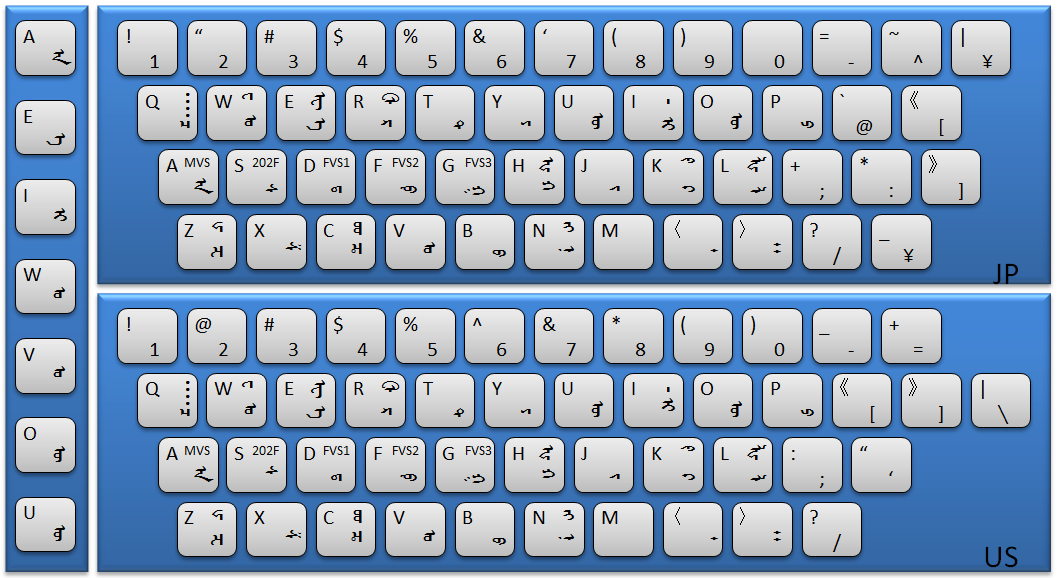
ALMAS Mongolian Keyboard Layout
Although the Windows Vista and 7 installed one Mongolian Input Method and defined Mongolian Keyboard Layout by default. But the Microsoft Mongolian keyboard use symbol key to define the Mongolian Control code like, MVS, NNBSP, FVS1, FVS2, FVS3 etc. If we define the control key same with Microsoft, you have to switch keyboard 2-3 times to input one Mongolian word. For this reason, we defined the Mongolian Control key on Capital A, S, D, F, G. (All of them not used and also it is listed as one line on the any keyboard.)
More important reason to providing Windows Version of Almas Mongolian Keyboard Layout is to unify the input method on all of the OS and platform to simplify your rememberance.
Please download and use this input method and keyboard layout freely. If you have any advice and question, please contact us.
Copyrights (2011-2015) All Rights Reserved by Almas Inc.